Closing more deals doesn’t happen by chance, it happens by design. Sales Automation Software puts structure and speed into your pipeline, cutting out the friction that kills momentum. As we speak, sales teams are battling slow quotes, missed follow‑ups, and disconnected systems. Quotes sit stuck in inboxes. Orders slip through gaps. Reps waste hours toggling between tools. That’s not a trend, it’s a cost.
In this post, we’ll deliver a detailed comparison of the top 17 sales automation tools. We’ll show you which features move the needle, which tools work best for manufacturer representatives, and how to select the software that closes more deals, faster.
What to Look for in Sales Automation Software
Not all tools are built the same, especially when your goal is to close more deals, not just send more emails. Here are the features that matter:
- Real‑Time Application & Notification: Alerts when quotes are viewed, orders change status, or payments are delayed. Timely info means reps can respond fast.
- Integrated Quote‑to‑Order Workflow: Automation that spans quoting, order creation, delivery tracking, and commissions. Less toggling between apps, fewer hand‑offs.
- Deep Integrations: Must connect smoothly with your CRM, finance tools like QuickBooks or Sage, and inventory systems. This ensures data moves cleanly and avoids re‑entry errors.
- Scalable Automation: Rule engines, templates, scheduled follow‑ups, and reminders. You want logic that grows with your team, not rigid workflows that break under volume.
- Clear Visibility & Analytics: Dashboards that show pipeline health, win rates, idle quotes, and deal velocity. Insight you can act on, not buried in spreadsheets.
- Ease of Use & Adoption: Minimal training required. Clean UI. Mobile access. Onboarding support. Because even the best tool fails if people don’t use it.
These are the must‑haves. In the next section, we’ll cover how these features combine to lift performance, and which tools meet all of them.
Top 17 Sales Automation Software Tools to Close More Deals
Choosing the right platform comes down to your workflow. We’ve reviewed 17 of the top-rated sales automation tools, with a special focus on quoting, tracking, and CRM features that actually close deals, not just organize tasks. Here’s the list, starting with the best option for manufacturer reps:
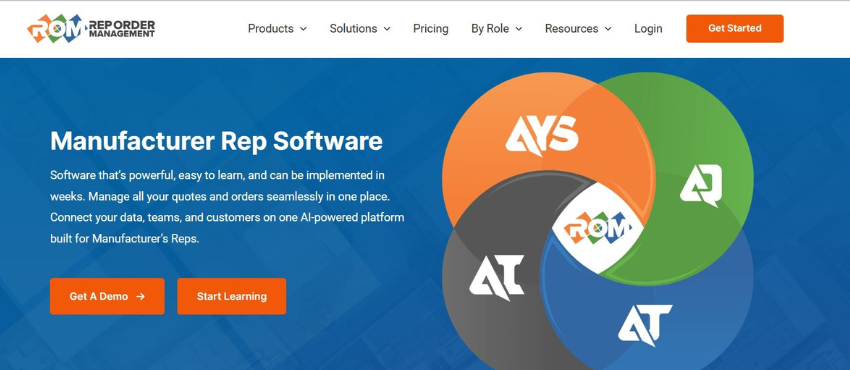
1. Rep Order Management (ROM)
Why It’s #1: ROM isn’t just sales automation, it’s quote-to-order automation. Built for the rep business model, AccuQuote streamlines quoting, syncing with manufacturers, tracking approvals, and automating follow-ups. It’s the only tool on this list designed specifically for commercial reps managing multiple lines and complex bids.
AccuQuote, part of the ROM suite, is more than just a quoting tool, it’s a comprehensive solution that includes AccuTrack (order, shipment, and commission tracking), AccuIntelligence (predictive analytics), and AccuConnect (integrations). Through AccuConnect, AccuQuote syncs with accounting platforms to automatically push quotes into order/invoice stages, eliminating the need for manual double entry. That means your finance team sees what’s sold, shipped, and what’s being paid, with minimal lag or human error.
Highlights, Best for Manufacturer Reps & Rep Agencies:
- Real-time quote tracking and milestone alerts
- Bid calendar and deadline alerts, never miss a deadline
- Integrated with order entry, shipping status, and commission tools
- Custom templates and pricing logic by manufacturer
- Syncs directly with AccuIntelligence for predictive analytics
- Easy adoption—reps can be live in days, not weeks
Best for: Manufacturer reps, multi-line rep agencies, VP of Sales
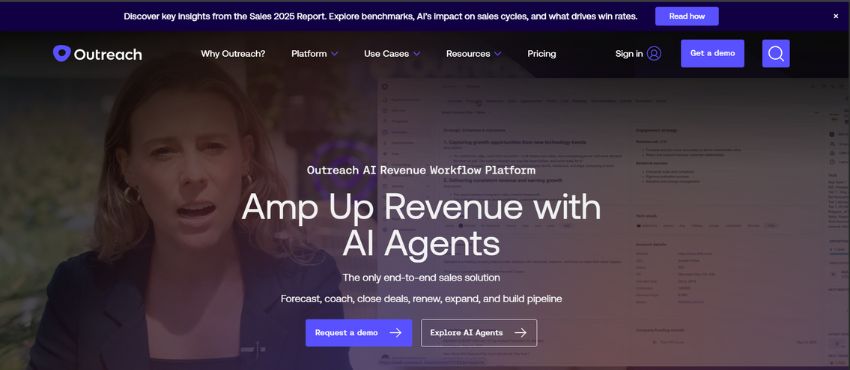
2. Outreach
Outreach is built for outbound sales teams with strong sequence and follow-up automation. It helps reps schedule and track outreach via email and phone, trigger reminders, and provides analytics on response rates.
Highlights:
- Multi‑step outreach sequences with conditional logic based on recipient actions.
- Built‑in calling/dialing tools with analytics on connected rates and call outcomes.
- Analytics dashboards showing cycle length, follow‑ups pending, and response rates by channel.
Limitations: Not purpose-built for quoting or post-sale processes
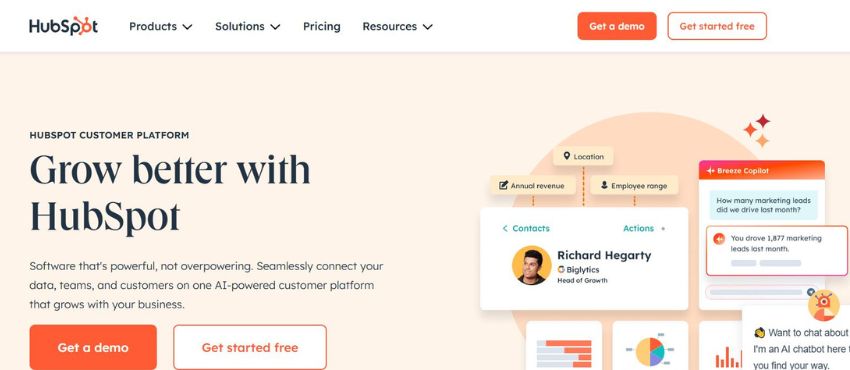
3. HubSpot
Part of the HubSpot ecosystem, Sales Hub combines CRM, marketing, sales automation, and reporting. For many companies, it’s their “anchor” tool for tracking a lead from first touch through deal close.
Highlights:
- Automated follow‑ups and task reminders when leads move or sit idle.
- Quote creation and tracking inside the CRM with version history.
- Rich reporting: deal stage velocity, expired quotes, and sales funnel leakage analysis.
Limitations: Quote automation is limited for rep agencies
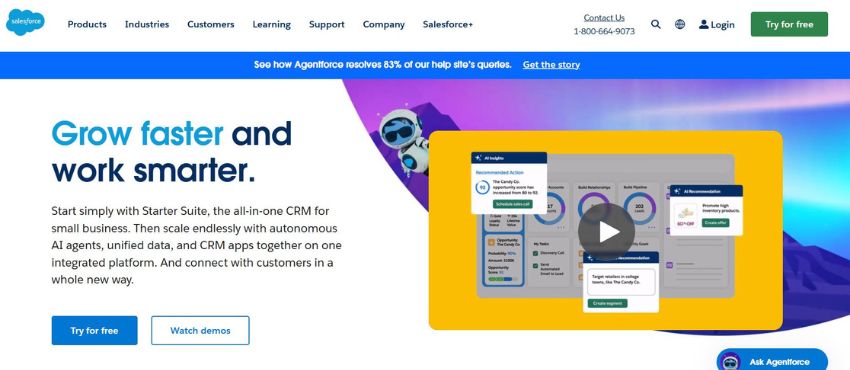
4. Salesforce
Salesforce is powerful, but it’s best suited for enterprise teams that can afford the cost and time to build out custom workflows. It offers deep integrations and flexible reporting, but implementation can be slow and expensive.
Highlights:
- Deep integration across departments
- Extensive third-party app ecosystem
- Highly customizable (if you have the dev resources)
Limitations: High cost, long setup time
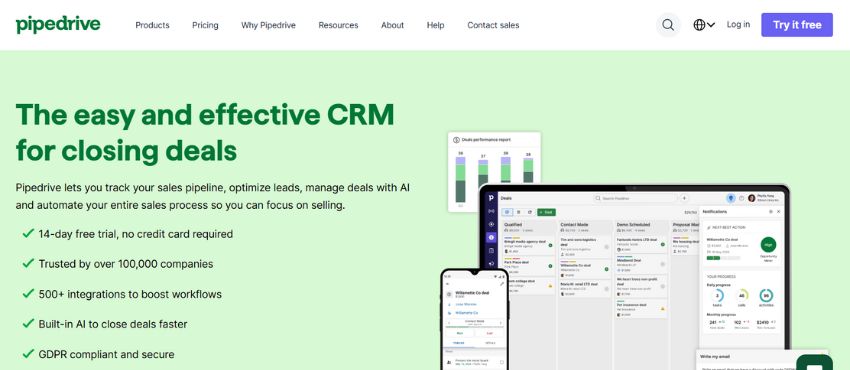
5. Pipedrive
Pipedrive is a pipeline‑first sales automation tool. It’s designed to help small to mid-sized teams clearly see which deals are in progress and where to direct their efforts next. Visual pipeline boards are its strength.
Highlights:
- Visual pipeline UI for deal stages
- Workflow and task automation
- Easy setup with low learning curve
Limitation: Lacks advanced quoting and order management tools.
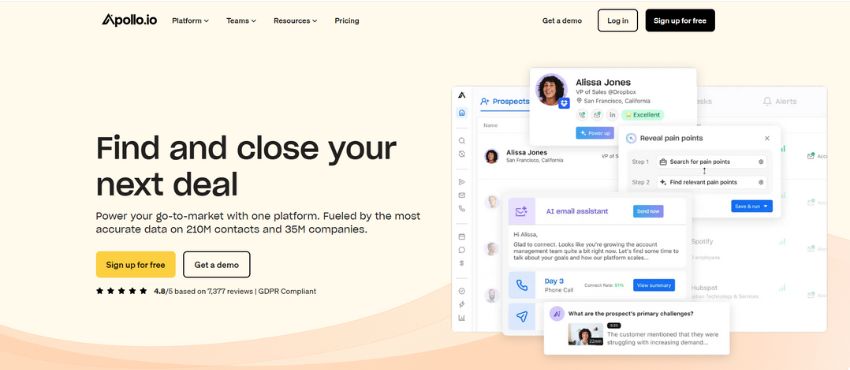
6. Apollo.io
Apollo.io is built for outbound. It helps reps find contacts, enrich data, and launch email/phone campaigns at scale, but it lacks CRM and quoting depth.
- Built-in contact discovery tools
- Multi-channel outreach workflows
- Sales intelligence data enrichment
Limitation: No built-in CRM or quoting functionality.
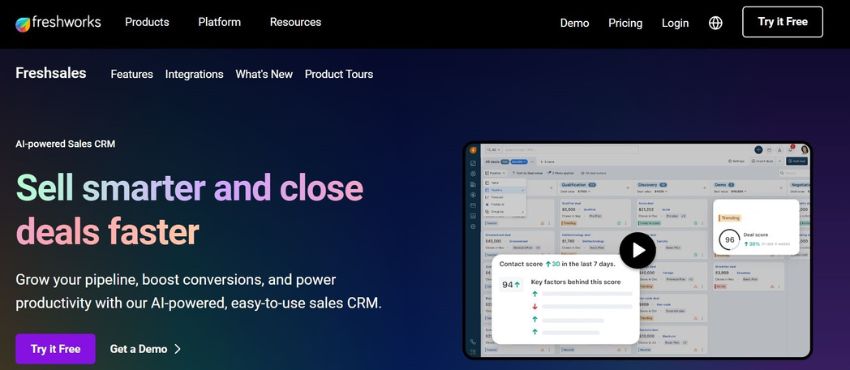
7. Freshsales (Freshworks)
Freshsales offers CRM, email automation, and AI forecasting all in one. It’s a solid mid-market tool but less focused on complex B2B workflows.
- Freddy AI for insights and scoring
- Built-in email sequencing
- Visual sales pipelines
Limitation: Less equipped for multi-stage B2B or technical sales processes.
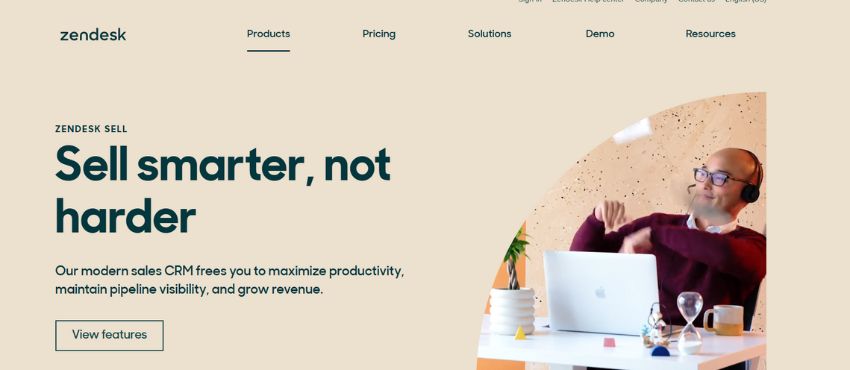
8. Zendesk Sell
Zendesk Sell blends help desk and CRM tools. It’s great if your sales and support teams work closely, but quoting features are thin.
- Native integration with Zendesk Support
- Mobile-friendly CRM
- Simple deal tracking and email tools
Limitation: Limited capabilities for quoting and deal-closing workflows.
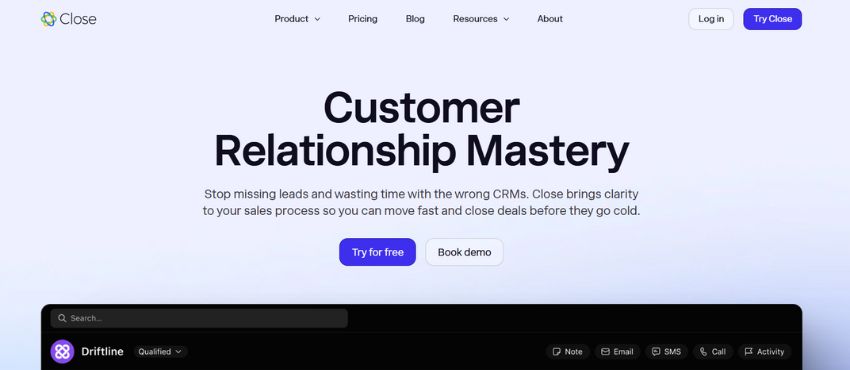
9. Close.com
Close.com prioritizes speed. Built-in calling, texting, and automation make it a good fit for SDRs, but not for field reps or teams that require quoting.
- Power dialer and SMS features
- Smart views and pipeline filters
- Workflow automation for lead follow-up
Limitation: Not designed for outside reps or complex B2B quoting.
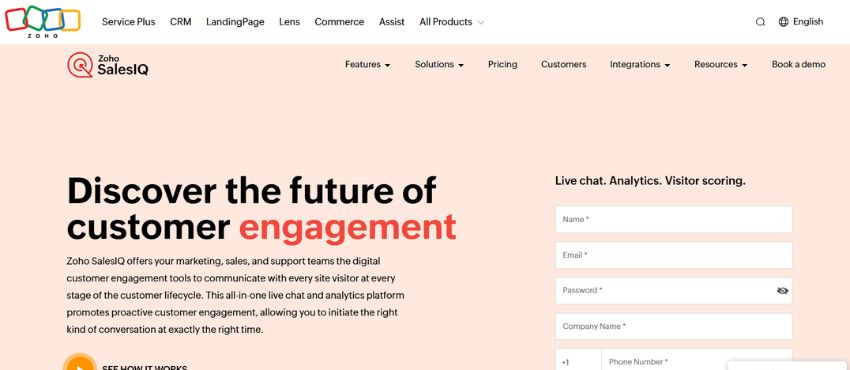
10. Zoho CRM + SalesIQ
Zoho offers strong value for cost, combining CRM, chat, and automation tools in one stack. Its interface and flexibility can lag on larger, complex teams.
- CRM + website chat integration
- Custom workflows and scoring
- Large app marketplace
Limitation: Doesn’t offer sales automation, focused only on call intelligence.
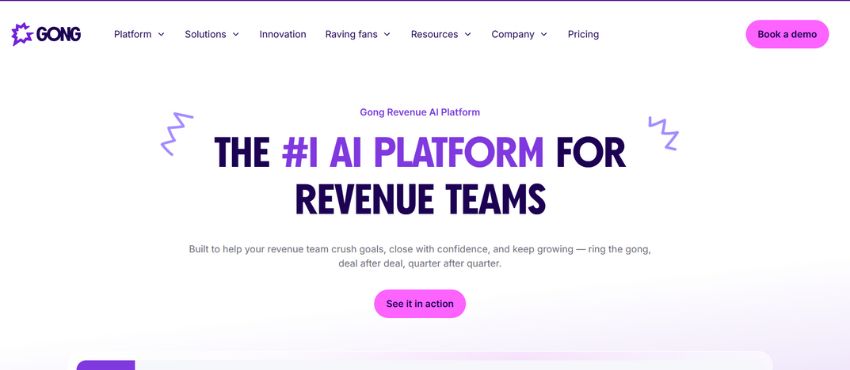
11. Gong.io
Gong captures and analyzes sales calls to improve rep performance. It’s not automation in the traditional sense, but it boosts sales enablement at scale.
- Call recording and analysis
- Deal intelligence dashboard
- Coaching recommendations based on data
Limitation: Doesn’t offer sales automation, focused only on call intelligence.
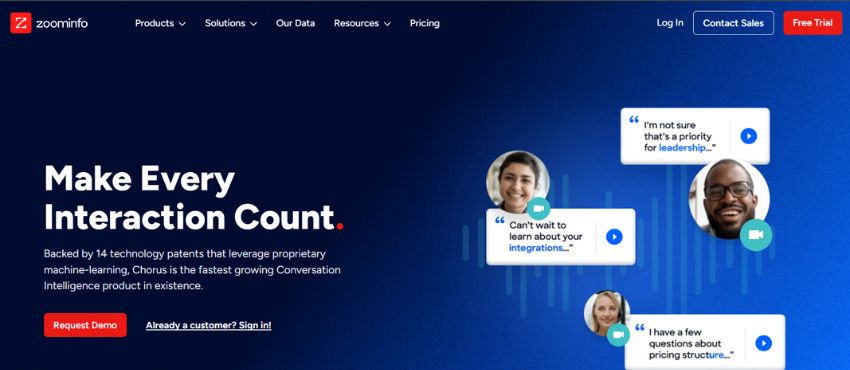
12. Chorus.ai
Chorus helps sales leaders coach reps with AI-powered insights from calls and meetings. Like Gong, it complements automation but isn’t a full-cycle platform.
- Smart call summaries
- Trend tracking by keyword/topic
- Integration with CRMs for pipeline insights
Limitation: Not a full-featured sales automation platform.
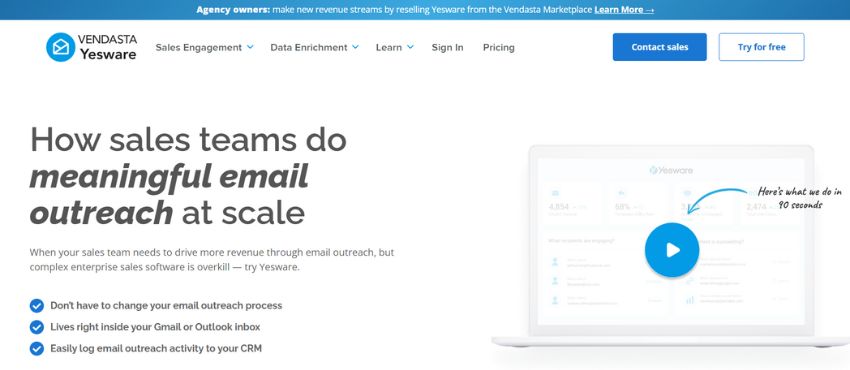
13. Yesware
Yesware focuses on outreach inside your inbox. It helps you track emails, build templates, and automate sequences, but doesn’t manage deals or quotes.
- Email tracking + analytics
- Meeting scheduler + calendar tools
- Reporting inside Gmail or Outlook
Limitation: No deal tracking, quoting, or opportunity management.
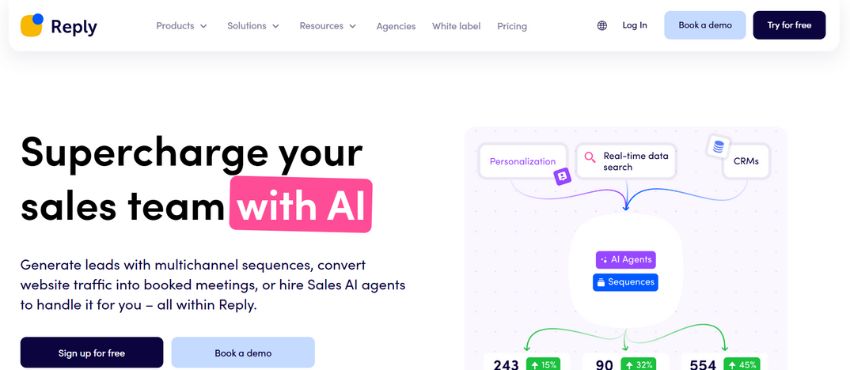
14. Reply.io
Reply.io offers powerful outreach tools for multi-touch sequences. It’s great for top-of-funnel work, but lacks mid-to-late funnel functionality.
- AI assistant for cold email writing
- Multichannel sequences (email, calls, LinkedIn)
- Prospect list enrichment
Limitation: Not built for managing full-cycle sales or post-lead stages.
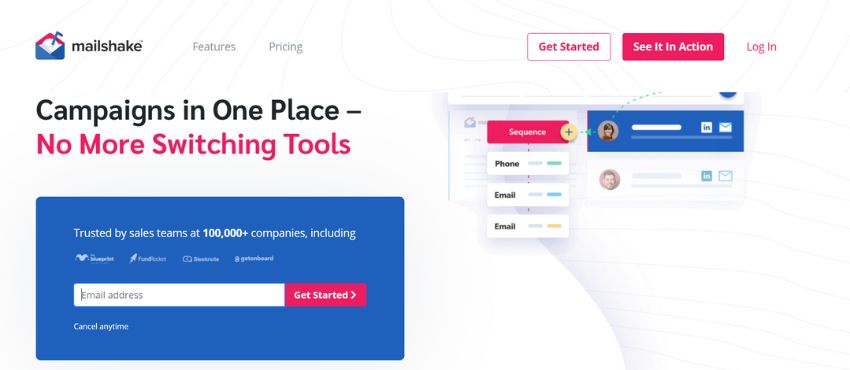
15. Mailshake
Mailshake is a simple, affordable email automation tool. Best suited for solopreneurs or microteams conducting cold email outreach, rather than complex B2B workflows.
- Email + social selling automation
- Easy-to-use interface
- Prebuilt cold outreach templates
Limitation: Lacks support for quoting, forecasting, or CRM integration.
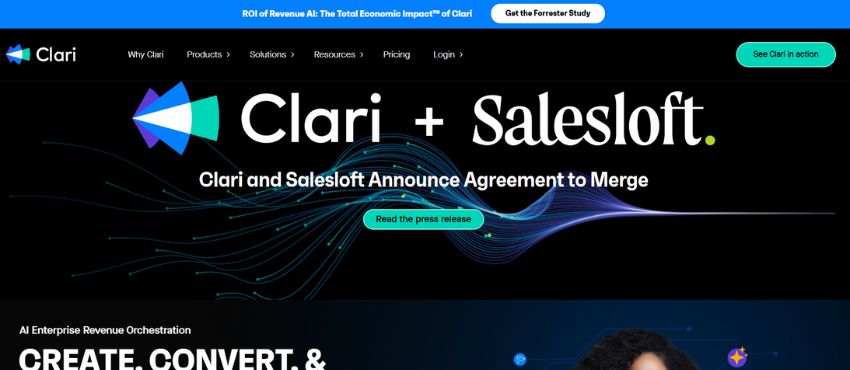
16. Groove.co (Clair)
Groove tightly integrates with Salesforce, helping reps automate tasks, meetings, and emails directly from the CRM. Best if Salesforce is your source of truth.
- Auto-logging of activities in Salesforce
- Email and meeting automation
- Custom workflows per sales team
Limitation: Requires Salesforce; not functional as a standalone system.
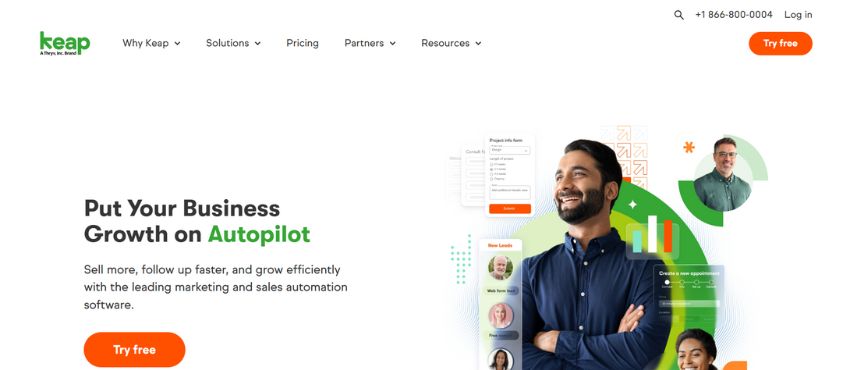
17. Keap (formerly Infusionsoft)
Keap offers CRM, invoicing, email, and payment tools in one. Ideal for small businesses, not complex enough for reps quoting technical equipment.
- CRM + email campaigns + payments
- Built-in calendar and scheduling
- Templates for landing pages, emails, and forms
Limitation: Too basic for multi-step quoting or technical B2B sales.

Pricing & Hidden Costs to Watch Out For
When evaluating sales automation software, the price tag on the homepage rarely tells the full story. Many platforms charge setup fees or require third-party consultants for data migration and configuration, which can add up quickly. Even after launch, you may encounter training expenses or need to pay extra for essential features like custom reporting, commission tracking, or advanced analytics. As your team scales, so do your expenses. Most tools charge per user or seat, while others introduce usage-based pricing tied to workflows, messages sent, or API calls.
You’ll also want to look out for feature gating, key capabilities like multi-entity quoting or cross-rep visibility may only be available in higher-tier plans. What looks affordable up front can become cost-prohibitive if you need to upgrade just to maintain operational speed. Always think two steps ahead when reviewing pricing structures.
Real‑World Impact: What Users Actually Gain
The best proof lives in results, not promises. When sales teams adopt proper automation, here’s what reliably improves:
- Win Rate Improvement: Teams with structured workflows and automation often experience a 10–20% higher win rate.
- Time Savings: Reps reclaim hours per week that were previously spent on manual tasks. That’s more time for calls, proposals, and follow-ups.
- Total Visibility: Managers gain clarity over pipelines, idle quotes, and bottlenecks in real-time, eliminating guesswork.
- Error Reduction: Automated data flow eliminates malformed quotes, duplication, and misapplied pricing.
Case Example: A mid‑sized HVAC rep firm adopted AccuQuote and AccuTrack in one quarter. Within six months, they reduced quote-to-order cycle time by 32%, improved bid accuracy, limiting revisions to under 3%, and gained clear visibility into who was behind or ahead on commissions.
These real, measurable improvements turn automation from a nice-to-have into a must-have. If your tool doesn’t deliver these outcomes, it’s just another dashboard.

How to Choose the Right Tool for Your Team
The best sales automation platform is the one that fits your workflow, not the one with the flashiest features. Start by aligning your team’s needs with platform strengths. If quoting speed and accuracy are your top priorities, prioritize tools built specifically for configurable products or spec-driven sales. If prospecting and outreach are more important, look for platforms with multi-channel cadence tools and data enrichment capabilities.
From there, decide how you want to evaluate: a free trial might give you surface-level impressions, but a guided pilot with your own data will reveal integration friction, adoption hurdles, and usability gaps. Finally, assess onboarding and training options. A platform is only as strong as the reps who use it daily. Choose one that makes it easy to ramp, not one that adds friction to an already complex sales cycle.
Conclusion
Sales automation software is no longer a luxury, it’s a revenue engine. From reducing errors and saving time to improving win rates and rep performance, the data is clear: efficient sales processes close more deals. And with so many platforms on the market, choosing the right one depends on your workflow, quoting needs, and team size.
Ready to Close More Deals with Less Effort?
If you’re a manufacturer rep juggling complex bids, product templates, and multiple factories, AccuQuote stands out as the clear choice. Built for reps, not generic pipelines, it offers speed, accuracy, and built-in quoting intelligence that gives your team a serious edge.

